Turn on syntax highlight in vim
This really annoys me! Every time I used vim, I have to turn on syntax highlight and numbering etc manually. And I can't find .vimrc in my home directory, only .viminfo is there. Here is how to get it solved,
create a .vimrc in your $HOME directory,
vim ~/.vimrc
then put all the statements
syntax on
set number
set wrapmargin=1
set background =
...
Now syntax highlighter and numbering are on, yo....
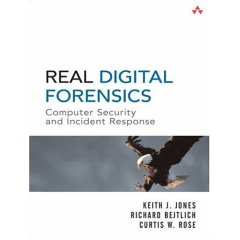
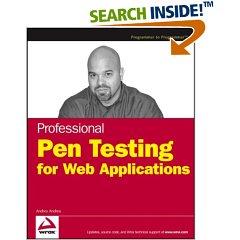


No comments:
Post a Comment